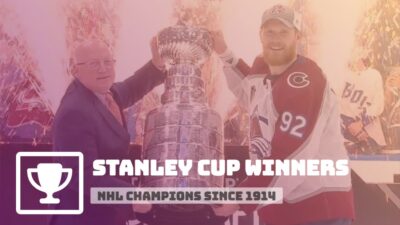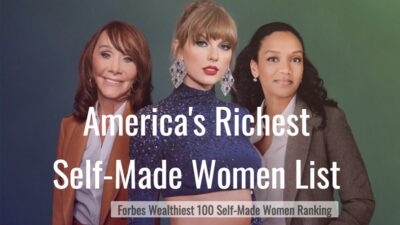There are several popular web browsers, you can check top 45 internet browsers list here. The Internet browsers (web browsers) are software applications that allow users to access and navigate the World Wide Web. They retrieve and display web pages, interpret HTML (Hypertext Markup Language) code, render images, execute scripts, and provide users with a graphical interface for interacting with websites.
Some of the most popular internet browsers includes google chrome, opera, firefox, safari etc. Internet browsers are essential tools for accessing websites, web applications, and online content and list of best web browsers is available here.
Also Read: List of Popular Search Engines
Top 45 Internet Browsers List
- Google Chrome – Developed by Google, Chrome is one of the most popular browsers. It offers a fast and secure browsing experience, extensive extension support, and synchronization across devices.
- Mozilla Firefox – Firefox is an open-source browser known for its strong privacy features and customization options. It supports a wide range of extensions and has a loyal user base.
- Opera – Opera is a feature-rich browser that emphasizes speed and security. It includes a built-in ad blocker, a free VPN, and a customizable interface. Opera also has a unique sidebar for quick access to bookmarks and other tools.
- Safari – Safari is the default browser on Apple devices (macOS, iOS, iPadOS). It offers a fast browsing experience, strong privacy features, and seamless integration with Apple’s ecosystem.
- Microsoft Edge – Edge is the default browser on Windows 10 and later versions, replacing Internet Explorer. It is based on the Chromium open-source project and offers speed, security, and compatibility with Chrome extensions.
- Vivaldi – Vivaldi is a highly customizable browser that caters to power users. It allows extensive customization of the interface, tab management, and offers unique features like a built-in note-taking tool and advanced tab stacking.
- Brave – Brave is a privacy-focused browser that blocks ads and trackers by default. It aims to provide a faster browsing experience while preserving user privacy. Brave also offers a built-in cryptocurrency wallet and rewards system.
- Internet Explorer – Internet Explorer (IE) is a web browser developed by Microsoft and was one of the most widely used web browsers for many years. Over time, Internet Explorer faced increasing competition from other web browsers, most notably Mozilla Firefox and Google Chrome. Microsoft recognized the need for a more modern browser and introduced Microsoft Edge as a replacement for Internet Explorer.
- Chromium Browser – Chromium is an open-source web browser project that serves as the foundation for various web browsers, including Google Chrome, Microsoft Edge, Opera, and many others. It was developed by Google and released in 2008 with the goal of creating a fast, secure, and stable browsing experience.
- Maxthon Browser – Maxthon is a web browser that was first released in 2002 by a Chinese company called Maxthon Ltd. It is available for Windows, macOS, Android, and iOS platforms. Maxthon aims to provide a fast, secure, and feature-rich browsing experience for its users.
- Konqueror Browser – Konqueror is a web browser and file manager that is part of the KDE software suite. It is primarily designed for use on the Linux operating system, particularly with the KDE Plasma desktop environment. Konqueror is known for its versatility, as it combines web browsing capabilities with file management features.
- GNOME Web Browser – GNOME Web, formerly known as Epiphany, is a web browser developed by the GNOME Project. It is the default web browser for the GNOME desktop environment, which is commonly used on various Linux distributions.
- Tor Browser – Tor is a privacy-oriented browser that routes your internet traffic through a network of volunteer-run servers, making it difficult to track your online activities. It is often used by individuals who require high levels of anonymity.
- Yandex Browser – Yandex Browser is a Russian-developed browser that focuses on speed and security. It includes features such as a built-in virus scanner, turbo mode for faster page loading, and a customizable interface.
- SlimBrowser – It is a web browser designed specifically for Windows operating systems. It is developed by FlashPeak Inc. and aims to provide a fast, secure, and feature-rich browsing experience. SlimBrowser is based on the Trident rendering engine, the same engine used by Internet Explorer.
- Dooble Browser – Dooble is a web browser that focuses on privacy and security. It is designed to provide users with a secure browsing experience by incorporating various privacy features and encryption measures. Dooble is available for multiple platforms, including Windows, macOS, and Linux.
- Omniweb Browser – OmniWeb is a web browser developed by The Omni Group, primarily for macOS. It was designed to provide advanced features, customization options, and a unique browsing experience.
- Flock Browser – Flock was a web browser that was initially developed by Flock Inc. and aimed to enhance the social media and web browsing experience.
- iCab Browser – iCab is a web browser designed for macOS and iOS devices. It was developed by Alexander Clauss and is known for its extensive customization options and support for older Macintosh computers.
- UC Browser – UC Browser is a mobile browser developed by Alibaba Group. It is popular in countries with slower internet speeds as it offers data compression and fast browsing on low-end devices.
- Surf Browser – Surf is a lightweight and minimalistic web browser that is primarily designed for Unix-like operating systems. It follows the principle of simplicity and minimalism, focusing on providing a fast and efficient browsing experience. Surf is based on the WebKit rendering engine.
- Midori Browser – Midori is a lightweight and open-source web browser that is designed to be fast, customizable, and privacy-focused. It is available for multiple operating systems, including Linux, Windows, and macOS. Midori is built using the WebKit rendering engine, which provides support for web standards and efficient page rendering.
- Shiira Browser – Shiira was a web browser developed for macOS by the Shiira Project. It was known for its unique and visually appealing interface and was based on the WebKit rendering engine.
- Rekonq Browser – Rekonq was a web browser primarily developed for the KDE desktop environment on Linux systems. It aimed to provide a lightweight and KDE-integrated browsing experience.
- Xombrero Browser – Xombrero is a minimalist and privacy-focused web browser designed for Unix-like operating systems, such as Linux and BSD. It aims to provide a simple and efficient browsing experience while prioritizing user privacy and security.
- Mosaic Browser – Mosaic was one of the earliest web browsers and played a significant role in the popularization of the World Wide Web. It was developed by a team at the National Center for Supercomputing Applications (NCSA) at the University of Illinois and was first released in 1993. Mosaic is often credited as the browser that made the web accessible to a wider audience.
- Uzbl Browser – Uzbl (pronounced “usable”) is a web browser primarily designed for Unix-like operating systems, such as Linux. It follows a minimalist approach and focuses on simplicity, efficiency, and customization. Uzbl aims to provide a lightweight and highly configurable browsing experience for advanced users.
- SeaMonkey Browser – SeaMonkey is an all-in-one internet suite that includes a web browser, email client, newsgroup reader, HTML editor, and IRC chat client. It is an open-source project and a continuation of the old Mozilla Application Suite. SeaMonkey is designed to provide a comprehensive set of internet tools in a single package.
- Arora Browser – Arora is a lightweight, open-source web browser that was developed primarily for Linux and Unix-like operating systems. It aimed to provide a fast and minimalist browsing experience while utilizing modern web technologies.
- Lynx Browser – Lynx is a text-based web browser that was developed in 1992 and is still actively maintained today. Unlike graphical web browsers, Lynx is a command-line browser that runs in a terminal or console environment. It is designed to provide a simple and efficient browsing experience for users who prefer a text-based interface. Lynx is available for various operating systems, including Unix-like systems, Windows, and macOS.
- Waterfox Browser – Waterfox is an open-source web browser that is based on the Mozilla Firefox codebase. It was created with the goal of providing a high-performance browser that maintains compatibility with legacy Firefox extensions and supports customization options. Waterfox aims to offer a familiar browsing experience while prioritizing user privacy and security.
- Qtweb Browser – Qtweb is a lightweight, open-source web browser based on the Qt framework. It is designed to provide a fast and efficient browsing experience while utilizing the Qt libraries for its user interface and rendering engine.
- Webpositive Browser – WebPositive is a web browser designed specifically for the Haiku operating system. Haiku is an open-source operating system inspired by the BeOS platform. WebPositive is the default web browser for Haiku and is developed to provide a modern browsing experience for Haiku users.
- Falkon Browser – Falkon, formerly known as QupZilla, is a free and open-source web browser that aims to provide a lightweight and fast browsing experience. It is built using the Qt framework and the QtWebEngine rendering engine, which is based on Chromium. Falkon is available for various operating systems, including Windows, macOS, and Linux.
- Netsurf Browser – Netsurf is a free and open-source web browser that is designed to be lightweight, efficient, and portable. It is primarily developed for low-resource systems and supports a wide range of platforms, including Windows, macOS, Linux, and various other operating systems.
- Avant Browser – Avant Browser is a web browser developed by Avant Force. It is based on the Internet Explorer rendering engine, with additional features and enhancements to improve the browsing experience.
- GNU IceCat Browser – GNU IceCat, formerly known as GNU IceWeasel, is a free and open-source web browser developed by the GNU Project. It is based on the Mozilla Firefox browser but with certain modifications and enhancements to promote privacy, freedom, and user control.
- Netscape Navigator – Netscape Navigator, commonly referred to as just Netscape, was one of the earliest web browsers that played a significant role in the early days of the Internet. It was developed by Netscape Communications Corporation and was one of the most popular browsers during the mid-1990s.
- Camino Browser – Camino was an open-source web browser designed specifically for macOS. It was developed by the Camino Project and was known for its focus on simplicity, speed, and adherence to macOS design standards.
- Galeon Browser – Galeon was a free and open-source web browser based on the Gecko rendering engine used by Mozilla Firefox. It was designed to be lightweight, fast, and focused on the GNOME desktop environment for Linux systems.
- NetFront Browser – NetFront is a web browser developed by Access Co. Ltd. It is designed for various platforms, including mobile devices, embedded systems, and other internet-connected devices. NetFront was particularly popular in the early 2000s and offered a range of features and capabilities for browsing the web on different devices.
- Bolt Browser – Bolt Browser was a mobile web browser developed by Bitstream Inc. It was designed for feature phones and offered a unique browsing experience with a focus on speed and data compression.
- K-Meleon Browser – K-Meleon was an open-source web browser designed for Windows operating systems. It aimed to provide a lightweight and customizable browsing experience by utilizing the Gecko rendering engine, the same engine used by Mozilla Firefox. However, it is important to note that K-Meleon is no longer actively developed or supported.
- Sleipnir Browser – Sleipnir is a web browser developed by Fenrir Inc. It is designed primarily for the Windows operating system, but versions are also available for macOS, iOS, and Android. Sleipnir aims to provide a highly customizable browsing experience with a focus on speed, stability, and user interface flexibility.
- ELinks Browser – Elinks is a free and open-source text-based web browser that runs in a terminal or console environment. It is primarily designed for Unix-like operating systems, such as Linux, BSD, and macOS. Elinks focuses on providing a lightweight and efficient browsing experience without the graphical user interface of traditional web browsers.
You can also check complete list of popular web browsers i.e which are notable.